
Appen Connect: Find Out How It Works & Get Started
To generate large volumes of training data and data sets for its clients, Appen offers entry-level online jobs to more than one million agents belonging to more than 130 countries. In this post, we will do a review of its system known as Appen Connect, where you will find the basics to start your life as an independent Appen contractor.
Since you are looking for information about Appen, you may also like to register on these other websites that offer work from home opportunities. The more sites you sign up for, the more money you will be able to earn.
What is Appen Connect?
Appen Connect is the platform used by Appen to manage the crowd working on remote projects, from recruiting to billing and payment. Through Appen Connect, the independent contractor applies to work for the different projects available, carries out the qualification process, and accesses the specific work tools for each project.
Appen as a company is much more than Appen Connect. To meet the specific needs of its clients, Appen also manages qualified annotators located at its facilities, recruits them to work at the customer's physical facility managed by its services team, and even manages the customer’s own internal resources leveraging its expertise in data annotation projects.
Creating an Account
The first step in becoming an agent is to create an account on Appen Connect. To do this, you must access the registration site. You can click on Become an Agent in the top right corner of the home page or go directly to https://connect.appen.com/qrp/public/jobs/list.
The following interface is shown:
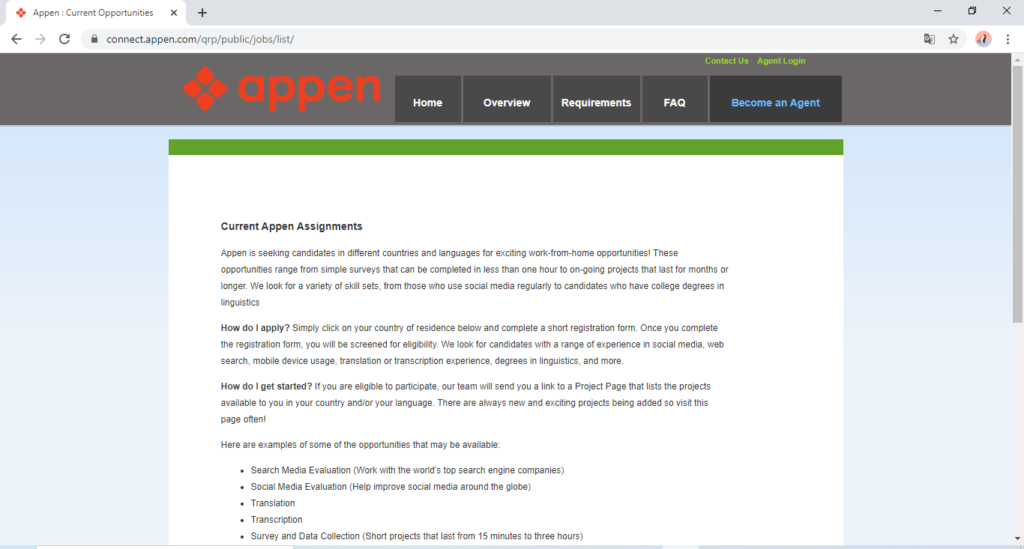
You will then need to select your country of residence from the dropdown list. Once selected, you will be asked to indicate your native language and the additional languages that you master, after which the system will ask you to fill out a registration form.
At this point, you must select whether your intention is to contract directly with Appen as an independent contractor or through your own registered business. Then you must enter the required personal and contact information. Your user will be identified by the email address with which you register. Appen verifies that your email is legit by sending a confirmation code that you must enter to continue the process.
Based on the information provided by you, Appen will decide your eligibility taking into account your experience in using search engines to find information on the Web and your knowledge of social networks, the use of mobile devices, as well as your possible language training or experience in translation tasks.
For more information and tips about working from home with Appen, make sure to read this post. Please note that Appen does not offer more than one Internet Analyst position per household.
The Dashboard
Once your eligibility has been verified, you will receive an email with a link to access Appen Connect Dashboard, specifically to the All Projects tab. Here the projects available to you, according to the information you provided in the registration form, are shown.
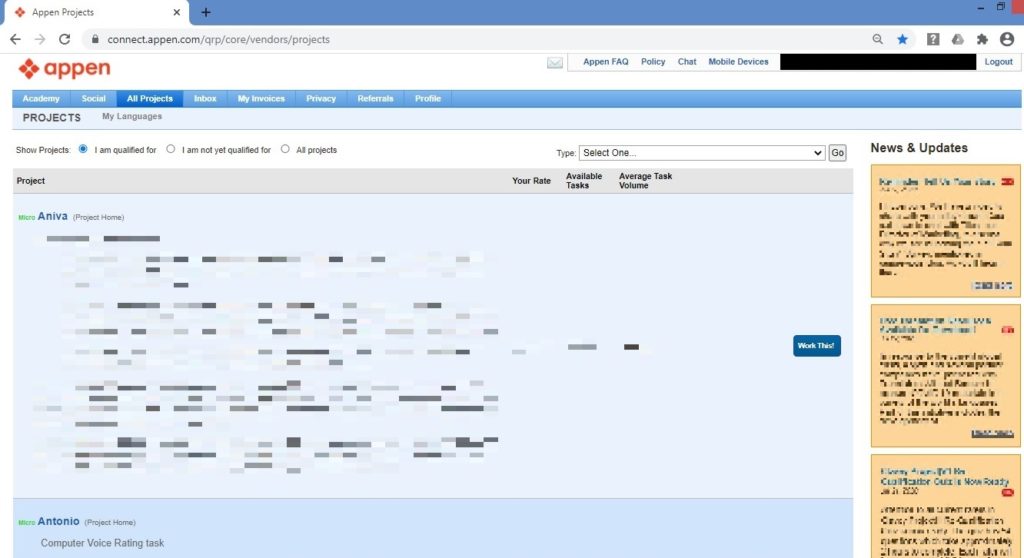
The menu at the top allows you to navigate the site, accessing the following pages:
Academy - This section is dedicated to agents working on transcription projects. With an online course structure, training is offered to learn how to use Appen's transcription tool, called Ampersand.
Social - This is the Chat page. Agents generally use it to raise questions related to the projects they are working on. It is possible to filter conversations by projects and by location. Although administrators may eventually answer some general questions in the chat, it is not the recommended way to communicate with the project support team.
All Projects - Displays the projects available to the agent. See details below.
Inbox - Internal messaging system.
My Invoices - Shows the amount to be billed per billing cycle and allows you to request payment for all completed work at the end of the month.
Privacy - As the name implies, here you can access the company's Privacy Statement, and learn how Appen treats the personal information required for contractual purposes.
Referrals - Appen has a Referral Program. For each referred person who is accepted and meets the participation requirements, Appen adds a $25 bonus to the agent's bill. Each agent is assigned a referral link that can be creatively posted on their social networks or sent in a personalized way. There is no limit to the number of people that can be referred.
Profile – This section allows completing the Profile information. See further details below.
Setting up your profile
In the Profile menu, four tabs appear:
- The first tab allows you to change the password and contact phone number. The email address with which the user was created cannot be modified.
- In the Email Preferences tab you can customize the type of email to receive, both recruitment emails and invitations to participate in specific projects.
- In the Intelligent Attributes tab, the agent can provide details on the proficiency of the languages that have been registered, as well as demographic and household information, educational level and qualification in the field of linguistics or experience in the area of translation. It is important to take time to complete this part of the profile providing detailed and accurate information, as the projects that will be available on your Dashboard will depend on this.
- The fourth tab is only oriented to the Appen Platform in China.
Appen Connect Projects
All jobs available to the agent are displayed in the All Projects menu of Appen Connect. To be able to work on a specific project, it is not enough that it be available, but it is required that you have qualified for it.
To the right of each Project, there is a button that identifies the possible action to be taken depending on the status of the qualification process: the green button invites the agent to start this process. The blue buttons give access to the job, once the agent is qualified, or allow to leave the qualification process that has not been completed.
The requirements of the qualification process will depend on the Project. In some cases, it is enough to fill out a form with personal information, and in others, it is required to take one or more exams, study the guidelines and get a minimum grade.
Being qualified for the process does not guarantee that by clicking the button Work This! the agent can begin to work. This will always depend on the availability of tasks.
In the upper left part of the Dashboard, you can filter the processes for which you are qualified and for which you are not.
Additionally, it is possible to filter the projects according to their Type, selecting the value from the drop-down list at the top right of the page. This is the list:
- Express
- Linguistics
- Search Evaluation
- Social Media
- Transcription
- Translation
- Web Research
Express Projects
Within the Express projects are the Computer Voice Rating tasks, in which segments of computer-generated speech are heard. The work consists of judging the naturalness of the sound according to a predetermined scale. Aniva and Titanic are examples of this type of project.
Also, within the Express projects, there are those of Speech Data Collection, in which phrases as commands to virtual assistants are recorded. The tool used to perform these tasks is the Appen Mobile Recorder application. These projects are designed by languages and age groups.
Linguistics and Translation Projects
Linguistics and Translation projects require the agent to have a degree in the area.
Search Evaluation and Web Research Projects
Search Evaluation projects aim to improve search engine results. The agent must rate results by a given search query and the geolocation where the query is originated. These projects are closely related to those of Web Research, which focus on the relevance of search results. Sometimes projects of the Search Evaluation type are merged with another classified as Web Research.
One of the most demanding and coveted in this category is the Yukon project, which belongs to Google's search engine evaluator program, being Google the Appen's client in this case.
Social Media Projects
Social Media Evaluation projects consist of reviewing, categorizing and/or rating social media ads, posts and search results.
In most cases, Facebook is the client and, at the same time, the developer of the tool in which the social media evaluator work is carried out: the SRT.
Transcription Projects
Audio File Transcription projects aim to provide the client with data that contributes to improving automatic speech recognition models. They do not require the transcriber to have a degree in linguistics, although it is required to have a basic knowledge of the language in which the project is carried out, such as reading and comprehension skills.
Many of these projects are available for a period of time and are no longer offered afterward, so the list is ever-changing. In essence, the list of projects is customized for the agent's country of residence and the mastering that the agent has of the languages registered in the profile.
For this reason, the All Projects page view changes from one agent to another and from one country to another.
Appen Global
Appen Global was Appen's main working platform before it acquired Leapforce. Prior to all jobs migrating to Appen Connect, Micro Tasks were performed through Global and Search Engine/Social Media Evaluator projects through Connect.
Although Micro Tasks (e.g. Computer Voice Rating) are distinguished from "Projects" on the main Appen page for jobs, in practice they are all identified as Projects in Appen Connect.
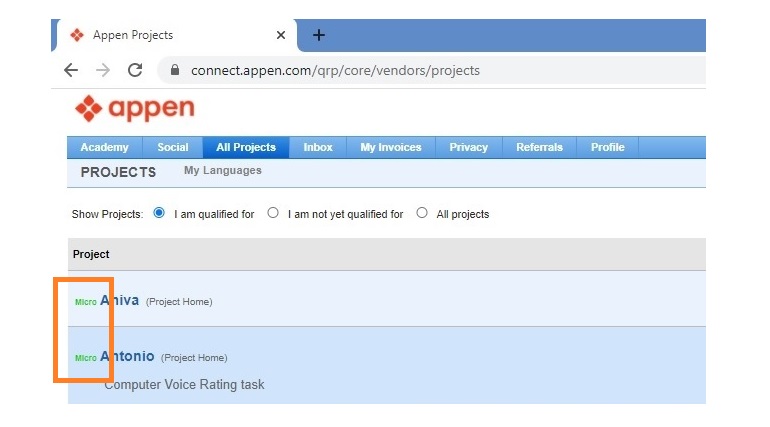
Appen Global as a working platform doesn't exist anymore and all the projects that were once available through that platform have been rolled over to Connect.
Getting paid
Every month, the amount to be invoiced by the agent will appear in the My Invoices menu. Appen projects can be billed for tasks or hours worked.
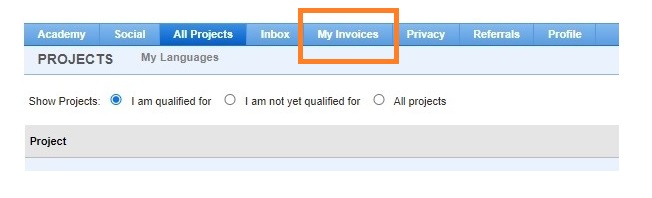
The work tools of the different projects have the functionalities to compute the work done by the agent in the billing period. In general, on the first day of each month, the agent should review the invoice that is tabulated by projects and dates in which they were worked.
If you think some modifications should be made, based on your own job controls, you can add rows to the table and propose the modification. If you agree with the amount, you will send the invoice for approval by the finance department.
Approval and transfer of funds to the previously created Payoneer account occur within the first two weeks of each month.
Payoneer
If you intend to work with Appen but do not yet have a Payoneer account, you can sign up with our link to earn a $50 bonus under their terms. Register today to take advantage of this campaign while it is available.
How to contact support
Appen has a well-structured support team. Communication with the members of the project support team is done by email. At the time of sending an email to support@connect-mail.appen.com a numbered ticket is generated. The response is received usually within 24-48 hours.
Although these responses might be signed by the support team as a whole, in many cases they are signed by a team member. This allows for personalized communication. When the support team member cannot solve the problem, it is escalated to the next level. Responses, in these cases, may take longer.
